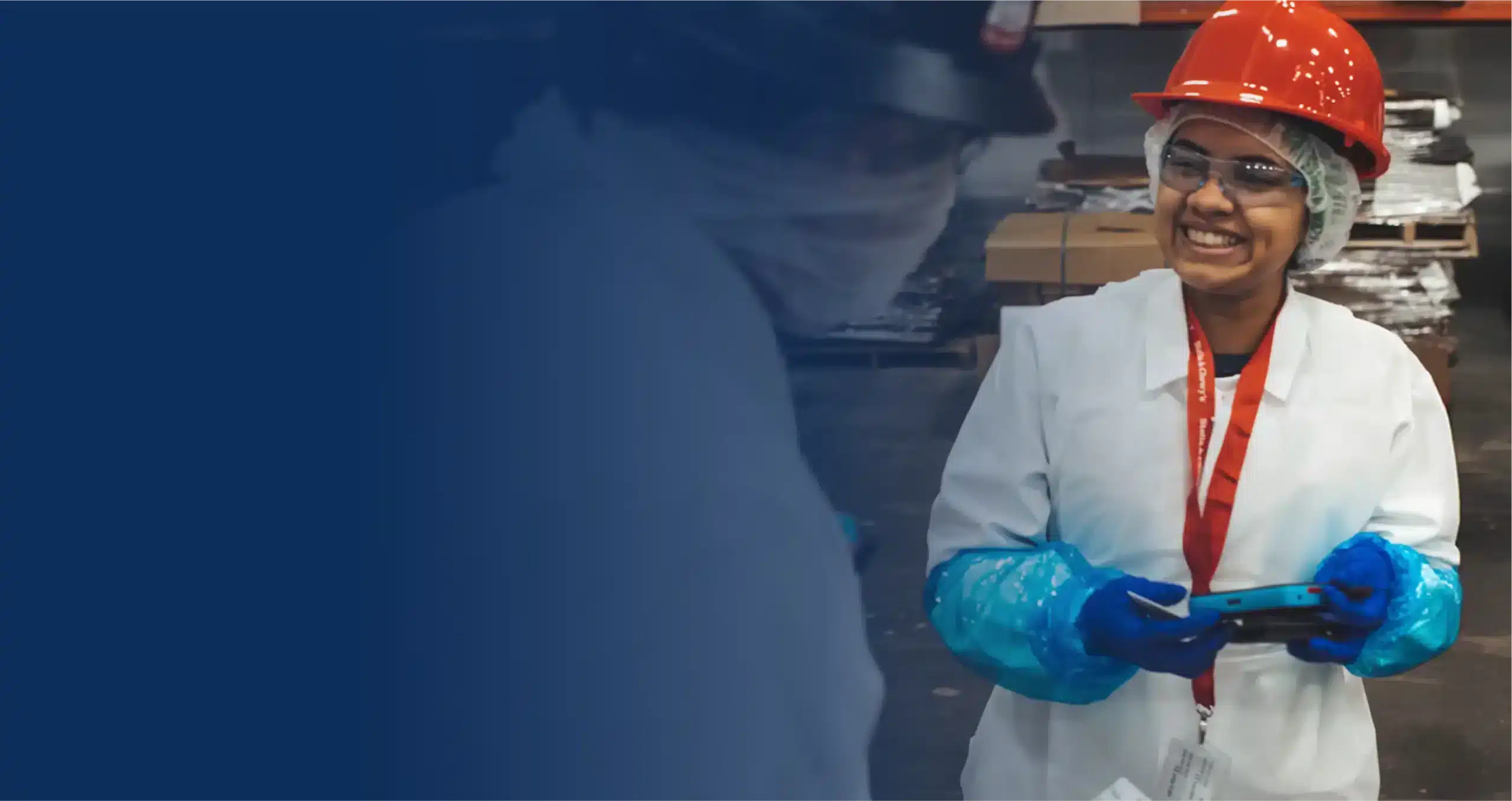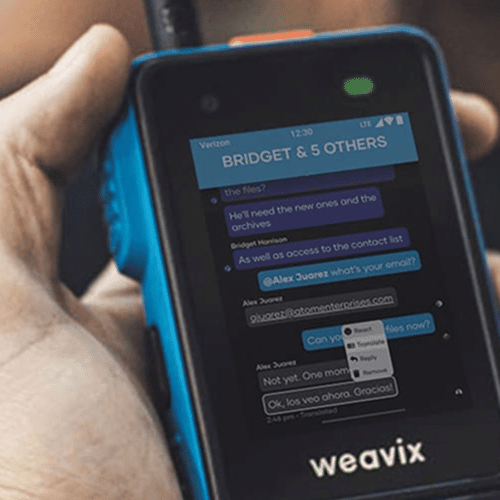The First Smart Radio with AI in Language Translation. Meet Walt
Language barriers? Not anymore. Walt is the first smart radio system that translates voice and text messages as you speak. Our real-time language translation device lets every worker speak the language they prefer.